Module 2: Learn the Fundamentals of Microsoft Dynamics 365 Finance
Lab 1: Create a main account
Lab Setup
- Estimated Time: 5 minutes
Instructions
-
On the Finance and Operations Home page, in the upper right, verify you’re working with the USMF company.
- If necessary, select the company, and from the menu, select USMF.
- In the left navigation pane, select Modules > General ledger > Calendars > Fiscal calendars.
- Select Calendar Fiscal
- If the current calendar year is already created, exit the Fiscal calendars page.
- If the current calendar year is not created, select the New year button in the action pane and enter the current year as it appears in the following screenshot. Select the Create button to create the current year calendar.
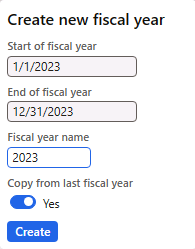
-
In the left navigation pane, select Modules > General ledger > Chart of accounts > Accounts > Main accounts.
-
On the action pane, select + New.
-
Enter the following values on the Main account page:
-
Main account: 601510
-
Name: International call expense
-
Main account type: Expense
-
Main account category: TANDEEXP
-
DB/CR default: Debit
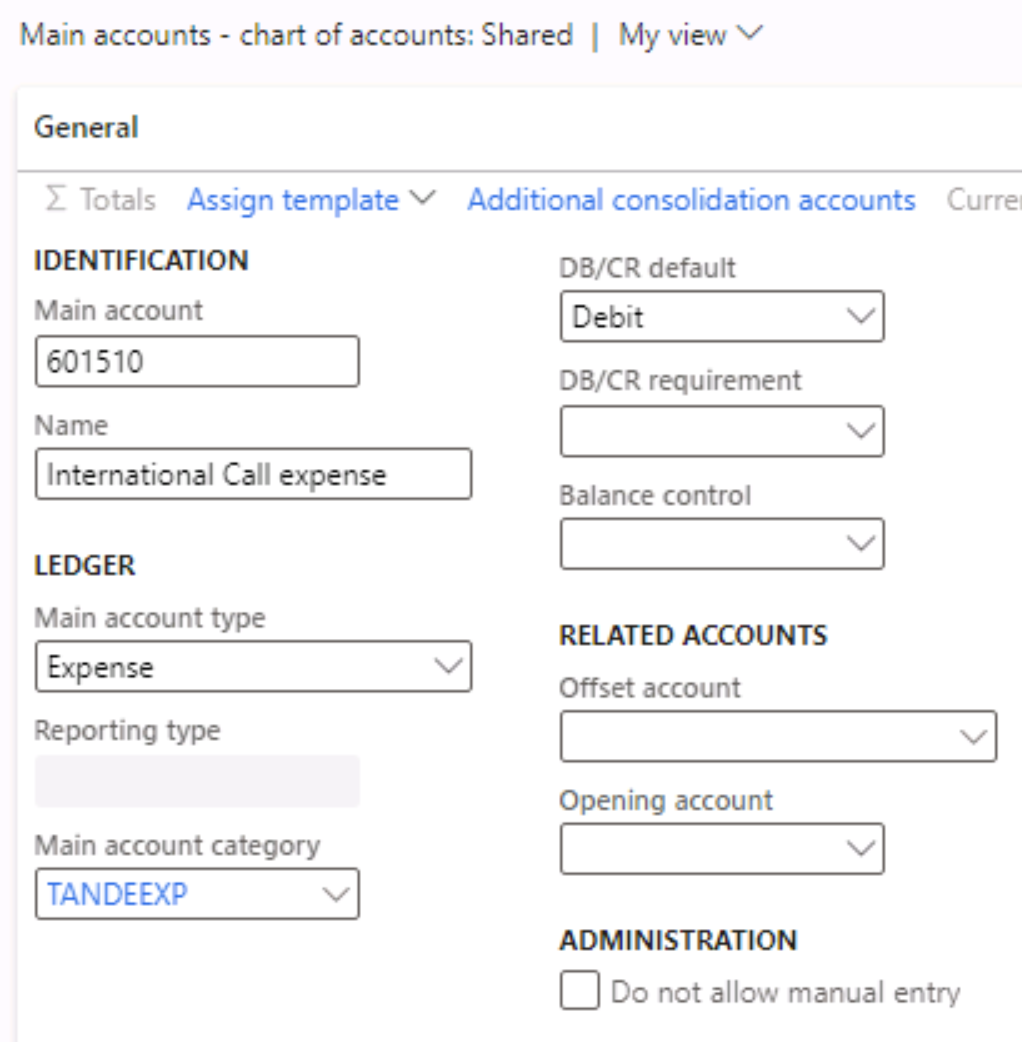
-
-
Navigate to Modules > General ledger > Journal entries > General journals.
-
On the action pane, select + New.
-
Enter the following value on the General journals page and select Lines on the action pane:
- Name: GenJrn
-
Enter the following values on the Journal voucher page:
- Account type: **Ledger**
- Main account: **601510**
- Debit: **10.00**
- Offset account type: **Ledger**
- Offset account number: **110180**
-
Select the Save button in the action pane.
-
Select Validate > Simulate posting.
-
Select the Post button in the action pane. The journal should get posted.