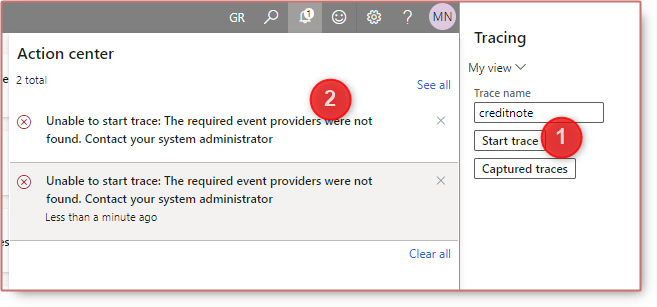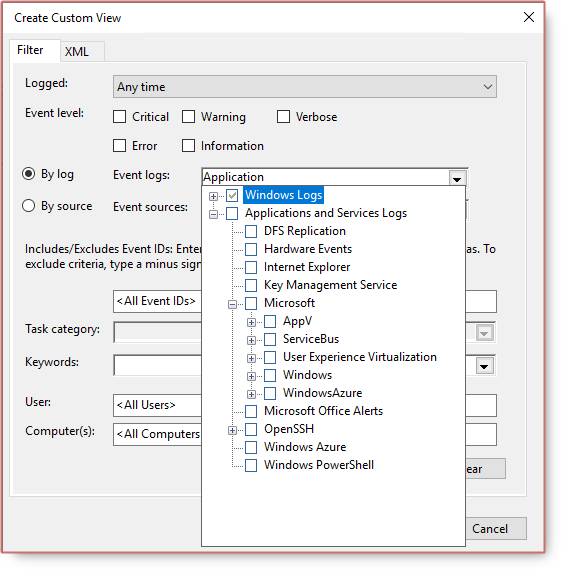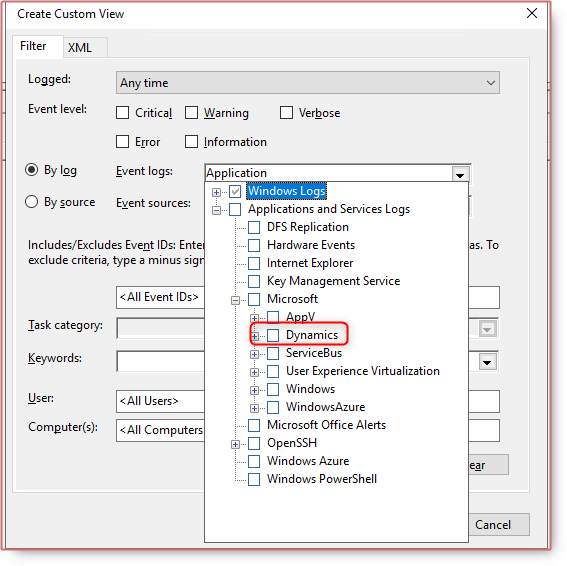The error pops when you start the trace: Unable to start trace, the required event providers were not found. Contact your system administrator.
 trace-error
trace-error
Cause: Some how you dont have Dynamics in event viewer
 no-dynamics
no-dynamics
Resolution: execute the script below under C:\Temp in powershell
1
2
3
4
5
6
7
8
9
10
11
12
13
14
15
16
17
18
19
20
21
22
23
24
25
26
| $AOSSetupETWManifestDir = "K:\AosService\WebRoot\Monitoring"
foreach ($manifestFile in Get-ChildItem -Path $AOSSetupETWManifestDir\*.man | select-object -Property BaseName,Name)
{
$dllFile=""
if ((Test-Path "$AOSSetupETWManifestDir\$($manifestFile.BaseName).Instrumentation.dll"))
{
$dllFile = "$AOSSetupETWManifestDir\$($manifestFile.BaseName).Instrumentation.dll"
}
elseif ((Test-Path "$AOSSetupETWManifestDir\$($manifestFile.BaseName)Resource.dll"))
{
$dllFile = "$AOSSetupETWManifestDir\$($manifestFile.BaseName)Resource.dll"
}
elseif ((Test-Path "$AOSSetupETWManifestDir\$($manifestFile.BaseName).dll"))
{
$dllFile = "$AOSSetupETWManifestDir\$($manifestFile.BaseName).dll"
}
else
{
Write-Host "Warn : Skipping $AOSSetupETWManifestDir\$($manifestFile.Name) as DLL not found"
Continue
}
Write-Host "Installing $AOSSetupETWManifestDir\$($manifestFile.Name) using $dllFile"
wevtutil.exe im "$AOSSetupETWManifestDir\$($manifestFile.Name)" /rf:"$dllFile" /mf:"$dllFile"
Write-Host "Finished installing $AOSSetupETWManifestDir\$($manifestFile.Name) `n`n"
}
|
Then restart the VM by LCS or Azure portal, you will get the Dynamics back in the event viewer and able to start the trace normally.
 dynamics-event
dynamics-event