Consuming Dynamics 365 Finance and Operations OData services from .NET
1. Authentication
We need an authentication to connect Dynamics 365 finance and operations from .Net application by using service principal.
How to create an app registration in Azure https://docs.microsoft.com/en-us/azure/active-directory/develop/app-registrations-training-guide-for-app-registrations-legacy-users
You also need to add required permissions for Dynamics 365 finance and operations, please follow
https://docs.microsoft.com/en-us/dynamics365/fin-ops-core/dev-itpro/data-entities/services-home-page#register-a-web-application-with-aad
This is what you should have

2. Register your external application
a. In the FinOps application, go to System administration > Setup > Azure Active Directory applications.
b. Select New.
c. Fill in the fields for the new record:
- In the Client Id field, enter the application ID that you registered in Azure AD.
- In the Name field, enter a name for the application.
- In the User ID field, select an appropriate service account user ID. For this example, we have selected the Admin user. However, as a better practice, you should provision a dedicated service account that has the correct permissions for the operations that must be performed. When you’ve finished, select Save.
You’ve now finished setting up the prerequisites. After the external application retrieves an Azure AD authentication token, it should now be able to use the token in an authorization HTTP header to make subsequent service calls via OData or SOAP, for example.
3. OData client configuration
- Download the project here https://github.com/microsoft/Dynamics-AX-Integration
- Open ServiceSamples solution.
- We cannot use existing proxies and classes, so I need to regenerate them again. Under ODataUtility project, delete ODataClient.tt and ODataClient.ttinclude.
- To regenerate Odata client, right click on
ODataUtility project > Add > New item, search for OData in Online and rename it to ODataClient.tt. - Open ODataClient.tt, in MetadataDocumentUri add
https://<yourEnvironment>.cloudax.dynamics.com/data/$metadata
If you save the ODataClient.tt file, it will generate Odata proxies and classes. From PU12 onward, there are so many entities so you will get an error after compiling
Combined length of user strings used by the program exceeds allowed limit. Try to decrease use of string literals.
There are 2 ways to fix it
a. Using temporary file
The simplest way to fix is add TempFilePath, ensure that you have write permission for this path, this is what you got
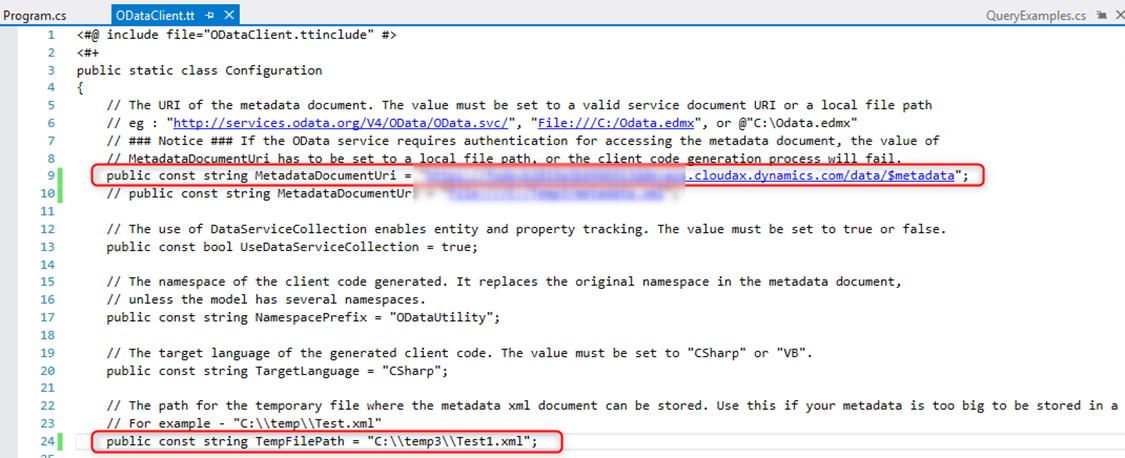
Save the ODataClient.tt and there will be Test1.xml file created to store metadata, there should be a bug while generating the xml file, one more step you need to do is replace the double quote to single quote (a global replace of "" with " ), and this is what you have
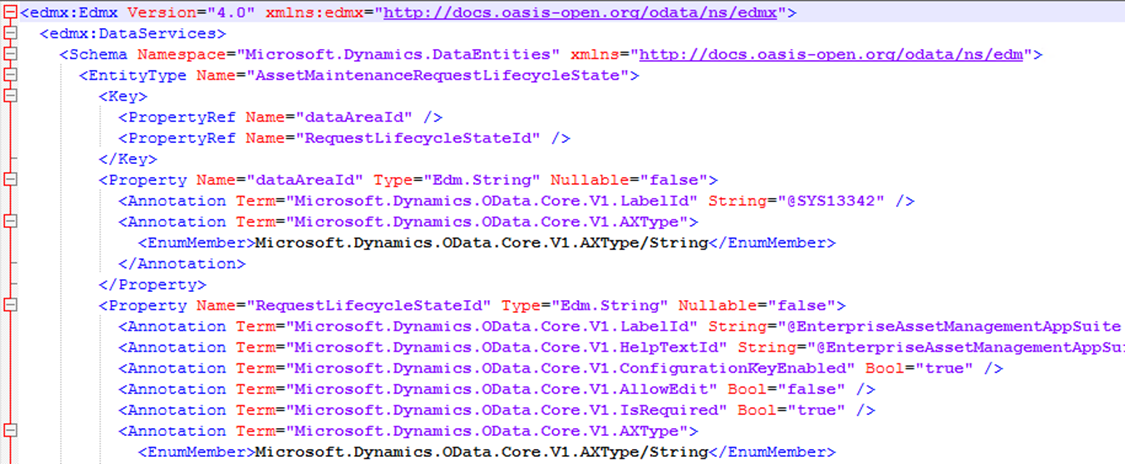
b. Remove unused entities
Another work-around that works too, edit the ODataClient.ttinclude so that it parses only some of the entities that you want to use, this reducing the error. For instance, change the following foreach statement
- Original code:
| |
- Modified code:
| |
4. Authentication configuration
Under AuthenticationUtility project, you need to modify ClientConfiguration.cs follow, you can get all related information for the first step.
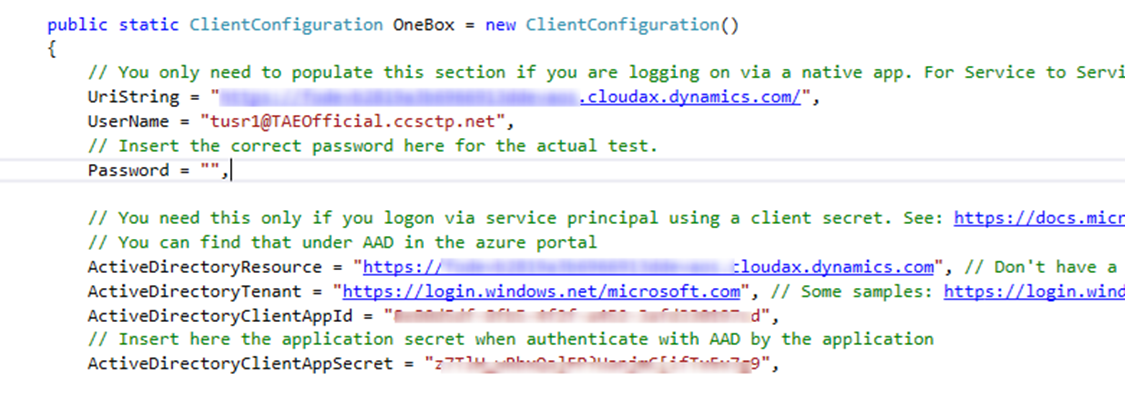
From now, you can freely test the integrations under ODataConsoleApplication project. If you are testing with a custom data entity and you get this error
System.ArgumentOutOfRangeException : Length cannot be less than zero.
Please check this post.
Thank you for reading.